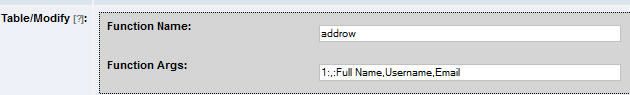How to add a table header row(s)
One frequently asked question is how to add header rows to a table that is produced by a database query.
for instance, let's assume that you want to display a list of articles with the following query:
SELECT `name`,`username`,`email` FROM `#__users` WHERE 1
The output is something similar to:
| John Doe | jdoe | doe@gmail.com |
| Mary Poppins | marry | mpoppin@hotmail.com |
| Herny Ford | hernyford | herny@ford.com |
This looks good, but you want to add a top header to describe each row. So, the ideal output would be:
| Full Name | Username | |
| John Doe | jdoe | doe@gmail.com |
| Mary Poppins | marry | mpoppin@hotmail.com |
| Herny Ford | hernyford | herny@ford.com |
There are two ways to achieve that:
1. The easiest and the proper way is to add the header information in the database query, similar to:
(SELECT "Full Name","Username","Email") UNION (SELECT `name`,`username`,`email` FROM `#__users` WHERE 1)
2. If you want to do something more complicated, let's say you want to add conditional table headers, you can use a modification function.
This is basically a PHP function that takes as input the table data and returns a modifed version of them, before any other rule is applied (unless of course the rule priority has been set). As a reference point, the Tabulizer version 5.0 contains a modification function named addrow, so you could achieve the same result by adding a table rule with the following settings:
- Function name: addrow
- Function args: 1:,:Full Name,Username,Email
The function args require some explanation.
- 1 : The position where the row will be added. "1" means add it as top row
- , : This is the column delimiter (comma is this example). This can be any string, not necessarily a single character.
- Full Name,Username,Email: These are the column data, separated by the column delimiter.
So, in general the following 3 argument parts are expected (separated by the colon):
row id:column separator:column data